Using multiple inventory databases
Attic Manager has ability to create a hierarchy of locations. For example,
at the top level, you can have your house, your
office at another location, perhaps your holiday house, cottage, garage, etc.
At the second level would come all the rooms in each house; at third level you can
even divide stuff into closets and maybe even go for level four with individual
drawers. This is all up to you.
If you run a business, you might even have multiple offices and you can track
it all in a single database. However, you might want to share some of the data
with other people, and it wouldn't be good to keep all information
in a single database. For example, you might have a co-owner of your business,
who should have access to office inventory, but not your home inventory. In this
case you should have multiple Attic Manager databases.
There are two ways to maintain two (or more) separate databases:
- Install multiple copies of Attic Manager
- Use backup and restore feature
Installing multiple copies of Attic Manager
Installing multiple copies means that you would have another copy of Attic
Manager installed in a different directory. For example, the one copy could
be installed in c:\Attic Manager, while the
other is installed in c:\Attic Manager2. Or
even better, something like c:\Attic Manager Home
and c:\Attic Manager Office. To achieve this,
just start the installer (setup.exe) and select a different location when the
install program prompts.
Installing multiple copies is recommended, because it is easier to use. You
can have multiple inventories open on the screen at the same time. Do not
worry about the program size, Attic Manager only takes a couple of megabytes.
Using backup and restore
If you want to run only one instance of Attic Manager, then the only way to
use multiple databases is to use backup and restore feature. Any time you wish
to switch the database, select the Backup database option from
the Database menu and save the file to a safe location. Then restore the
other database from backup that you previously created using the Restore backup
option from the Database menu.
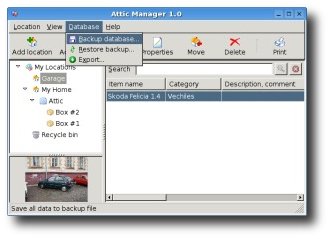
To create additional databases, you should back up your current database and
then restore the empty backup file. This empty backup file comes with Attic Manager.
It can be found in the directory where Attic Manager is installed. The file name
is empty-database.fbk.
|